PS插件-自定义区域发光真实辉光插件 Oniric Glow Generator for Photoshop Win/Mac + 使用教程
非常棒的一款发光PS插件,它使用与真实灯光衰减相同的平方反比定律来创建非常平滑的灯光效果。结合算法,它的“彩色化”功能令人惊叹。当你点击“应用”按钮时,Oniric会以16位的速度渲染bloom,这样你就不用担心绑定了。还可以自定义绘制发光位置。 Generate bloom effect is...
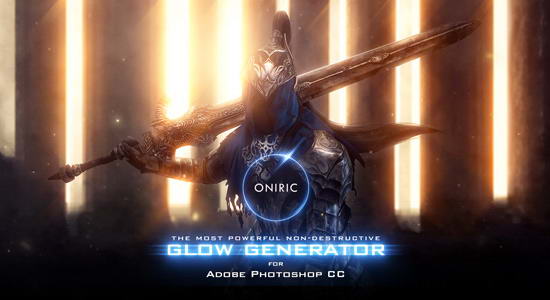
非常棒的一款发光PS插件,它使用与真实灯光衰减相同的平方反比定律来创建非常平滑的灯光效果。结合算法,它的“彩色化”功能令人惊叹。当你点击“应用”按钮时,Oniric会以16位的速度渲染bloom,这样你就不用担心绑定了。还可以自定义绘制发光位置。
Generate bloom effect is one of the two core features of Oniric. It uses the inverse square law same as real light falloff does to create very smooth light transitions. Combined with our algorithms it works amazing with the “colorize” feature. Whe you hit the “apply” button, Oniric renders the bloom in 16bit so you don’t have to worry about banding. HOME – https://compositenation.com/plugins/oniric
支持Win/Mac系统:Photoshop CC 2018 -2020 或更高版
PS插件-自定义区域发光真实辉光插件 Oniric Glow Generator for Photoshop Win/Mac + 使用教程
登录可见下载资源信息, 现在去登录
带到手机上看
热门Mac 专区
- 21种塔式集装箱港口起重机三维模型Artstation Cranes 11 pieces (max,obj,fbx,stl,blend格式)
- 剪映国际版CapCut 3.8.0 VIP随便用!支持Win/Mac
- 达芬奇模板-历史记忆老照片展示纪录片开场幻灯片放映模板 History Gallery
- Adobe PS2024 Beta 25.11旭日版下载 Win/Mac
- ADOBE XD for Mac( XD ) v57.1.12.2 中文激活版
- ACR 来了 AdobeCameraRaw x64 16.4版本 ,支持AI功能
- 最新AI智能音轨分离神器UVR5 (Ultimate Vocal Remover GUI v5.6)WIN/MAC,一键分离人声和伴奏!
- 最新AI智能音轨分离神器UVR5 (Ultimate Vocal Remover GUI v5.6)WIN/MAC,一键分离人声和伴奏!
- Adobe太猛了!海岛版 PS 2024 Beta 25.7 一键安装版 Win/Mac
- 剪映国际版CapCut 3.8.0 VIP随便用!支持Win/Mac
- Adobe 2019-2024全家桶Win+Mac系统一键安装包,Ps Me Ae Pr 全线升级,性能更稳定 全家桶
- 虎标 PS2024 25.0正式版WIN/MAC+Neural Filters24.7+CameraRaw15.5+一键安装近60款PS插件汉化合集!
- Autodesk Maya 2024 WIN/NoLM 中文/英文/多语言版
- 大气三维自然环境地形景观渲染软件Planetside Software Terragen Professional v4.1.18 X64 Win/Mac免费下载 含中文安装说明
- Mac一键删除卸载软件AppDelete 4.1.4
- 达芬奇模板-视频博客Vlog频道点赞通知订阅按钮二维流体风格标题动画Liquid Youtube Buttons | DaVinci Resolve
- Rhino/SketchUp/Archicad/Revit实时渲染插件Enscape 3D 2.8.0.2.26218 Win版
- SketchUp插件-参数化建模插件Viz Pro v2.6.1 for SketchUp版
- 中文汉化版-Lightroom预设转换为Capture One样式软件Picture Instruments Preset Converter Pro 1.0.8
- 3D-Coat 4.8.22 Win x64三维游戏模型雕刻软件 版
共 0 条评论