形状路径变成波浪动画AE脚本 Tilda V1.0+使用教程
Tilda只是一个(巨大的)表达式和一个控制器效果。只需选择形状路径并按下«Waves-波浪»按钮。你的形状会变成波浪,你可以控制很多不同的参数,比如宽度、高度、速度等。 At its core, Tilda is just one (huge) expression and a controll...
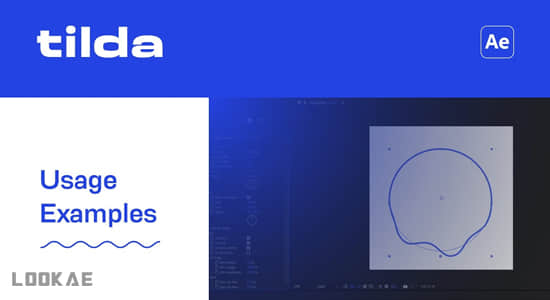
Tilda只是一个(巨大的)表达式和一个控制器效果。只需选择形状路径并按下«Waves-波浪»按钮。你的形状会变成波浪,你可以控制很多不同的参数,比如宽度、高度、速度等。
At its core, Tilda is just one (huge) expression and a controller effect. Just select a shape path and press the «Waves» button. Your shape will be turned into waves and you’ll be able to control lots of its different parameters, like width, height, speed, etc. Watch the video below for some basic examples.
支持Win/Mac系统 After Effects 2023, 2022, 2021, 2020
登录可见下载资源信息, 现在去登录
带到手机上看
热门AE资源
- AE模板:445种手绘动漫雷电能量爆炸游戏火焰烟雾流体MG动画元素+渲染好视频素材
- AE教程-运动图形创意视觉MG动画制作基础学习 Motion Magic
- AE模板-50种手机竖屏派对演唱会海报封面设计宣传动画
- 三维网格变形虚拟现实套装AE/PR插件 Mettle Plugins Bundle 2024.2 CE Win
- AE教程-如何使用Stardust星辰粒子插件制作科技感全息3D线框外观效果教程
- 爆炸新闻开场包装AE模板
- 柔美动态水墨和图像内容的双重曝光特效AE模板
- 故障闪烁文字特效AE模板
- 明亮的名言警句引用文字动画AE模板
- 橄榄球体育赛事栏目包装宣传展示AE模板
- 复古时尚开场宣传片预告片展示AE模板
- 创意的浮动镂空叠加文字动画特效AE模板
- 线条波动Logo动画展示AE模板
- 动态文字标题排版展示AE模板
- 大气科技感信号损坏噪点宣传片展示AE模板
- 圆圈图形动画文字图片视频开场展示AE模板
- 超棒霓虹灯标牌创建器AE模板
- 餐厅菜单食物宣传包装AE模板
- 企业商务拼接组合图文展示AE模板
- 苹果版图形矩阵网格排列自定义动画生成器AE插件 Reka Grid v1.3.2 Mac
共 0 条评论