MXTools Light Placer
MXTools Light Placer 1.1
MXTools Light Placer 1.5
3DS Max脚本
版本要求:3ds Max 2017-2022
什么是LightPlacer?
LightPlacer是Autodesk 3ds Max的一个插件,用于放置灯光,可以帮助您加快工作速度。
特征
通过渲染器引擎创建自动灯光类型。
向列表中添加灯光,并提供选择、隐藏和删除灯光等功能。
使用色轮找到完美的颜色,并动态更改灯光颜色,这些颜色可以保存到调色板列表中。
通过在曲面网格上单击投影或通过边界框视图方向创建新灯光。
编辑新创建或现有灯光的大小和Z位置偏移。
必要的插件
您需要至少安装一个渲染引擎版本!
支持以下第三方渲染器:Vray、Corona、Arnold、Octane。
3DS MAXScript
Version Requirement: 3ds Max 2017-2022
What is LightPlacer?
LightPlacer is a plugin for Autodesk 3ds Max utilizing on placing lights, which can help you to speed up your work.
Features
Create automatic light type by renderer engine.
Add lights to a list and provides features such as selecting, hiding and deleting them.
Use the color wheel to find the perfect color and to dynamically change your lights color, which can be saved into a palette list.
Create new light by hit projection over a surface mesh or by bounding box view direction.
Edit the size and the Z position offset for newly created or existing lights.
Necessary Plugins
You will need to have at least one version of one of the rendering engines installed!
Supports the following 3rd Party Renderers: Vray, Corona, Arnold, Octane.
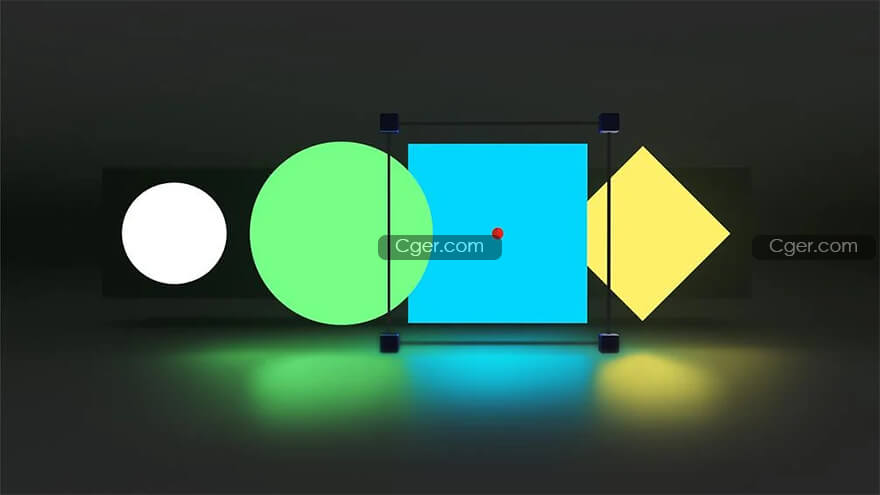
登录可见下载资源信息, 现在去登录
带到手机上看
热门CG资源
- 24个儿童玩具三维模型
- 小故障Bokeh标志logo介绍Glitch Bokeh Logo Intro视频FCPX模板
- 小故障Bokeh标志logo介绍Glitch Bokeh Logo Intro视频FCPX模板
- 创意的3DLOGO标志电影首映AE模板视频下载(含音频)
- 小故障景观LOGO标志AE模板视频下载
- Juan Melara - FilmUnlimited PowerGrades - luts
- 抽象元素标题ae模板视频下载
- Udemy - How to Create a 3D Survival Game in Godot 4.2 with GDScript
- Coloso - Solid basic theory to learn with casual characters by mogoon
- PR模板|10组圆过渡特效转场视频模板#Circle Transitions
- PR模板|炫酷手写动画文字绘画标题素材视频模板#Painterly Titles
- Gumroad - Nikolai Lockertsen BrushSets for Procreate [Bleed Eggs Greens] - brush
- Substance Source Project 22 - 32 Substances
- Domestika - Art Direction with Cinem 4D Spanish
- 复古80年代标题Retro 80s Titles视频素材
- Blender 2.8-2.9 addon pack
- Cubebrush - 3d Product Rendering Studio For Blender 3d - 3dmodel
- 3dscanstore - Colour Male Anatomy Bundle 01
- ArtStation - Metal Damage Brush + Alphas by Nicolas Swijngedau - zbrush笔刷
- FXPHD - NUK227 Python for NUKE and Gizmology
共 0 条评论