Learn Squared - Hard Surface Design by Lars Sowig
Learn Squared - Hard Surface Design by Lars Sowig
Learn Squared - 拉尔斯·索维格的 fusion keyshot maya 硬表面设计教程,24.1GB。使用模块化工作流进行硬表面教程。建造任何尺寸的硬表面道具!
领先的概念艺术家 Lars Sowig 将指导您完成他的整个专业工作流程,从块图和建模到纹理和渲染,一直到设计您自己的贴纸和贴花。每部电影、电视节目和视频游戏都需要一个道具设计师。为什么不应该是你呢?
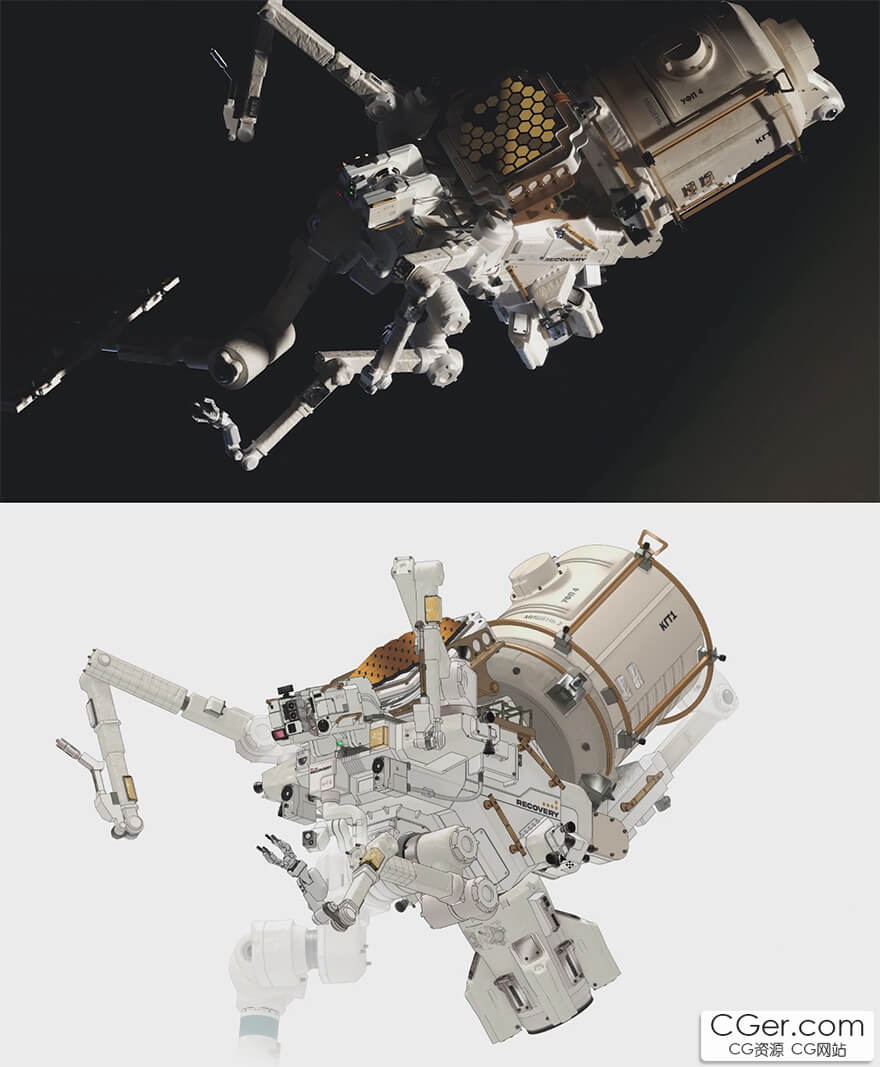
Build with a modular workflow.
Build hard surface props of any size! Leading concept artist Lars Sowig will guide you through his entire professional workflow, from blocking and modeling to texturing and rendering, all the way down to designing your own stickers and decals. Every movie, TV show and video game needs a prop designer. Why shouldn't that be you?
Lesson 1
Blocking
This first lesson will get you right into the action. After studying what makes a great prop, you will come up with a concept and gather reference for your own design. Lars will first show you the basics of blocking out a simple prop, before guiding you through three separate design blockouts. You'll combine the best elements of these into one hero concept, which you'll refine throughout the rest of the course.
Lesson 2
Modeling
Now that you've blocked out your design, you will begin modeling and refining. First, Lars will take you through his preferred software and give you various tips and tricks to keep in mind while modeling. Next, you'll import your blockout and begin tracing its shapes to create a more consistent look. After this, Lars will go through his three-stage modeling process, in which he continuously builds detail without overly focusing on any one part. At the end of this lesson, you will have a fully modeled design, ready for texturing.
Lesson 3
Texturing
This lesson will cover various aspects of rendering and texturing your model. First, Lars will take you through his preferred rendering software and build an example scene to show the basics. At this stage you'll learn how to apply textures and shaders to your prop to boost realism and readability. Lars will also take you through his process for designing and implementing labels to accompany his models. At the end of this lesson, you will have a fully textured hard surface design, ready for the paintover stage.
Lesson 4
Rendering
Now it's time to bring everything together. In this lesson, Lars will demonstrate how to make several different kinds of images, utilizing various visual techniques. Then you will learn to finalize your renders with attractive UI and graphical elements, which will look great in any professional setting. After finishing your art, Lars will also show you how to deal with various kinds of client changes, and help you graciously accept feedback about your designs- a critical skill for any working artist!
登录可见下载资源信息, 现在去登录
带到手机上看
热门CG资源
- 24个儿童玩具三维模型
- 小故障Bokeh标志logo介绍Glitch Bokeh Logo Intro视频FCPX模板
- 小故障Bokeh标志logo介绍Glitch Bokeh Logo Intro视频FCPX模板
- 创意的3DLOGO标志电影首映AE模板视频下载(含音频)
- 小故障景观LOGO标志AE模板视频下载
- Juan Melara - FilmUnlimited PowerGrades - luts
- 抽象元素标题ae模板视频下载
- Udemy - How to Create a 3D Survival Game in Godot 4.2 with GDScript
- Coloso - Solid basic theory to learn with casual characters by mogoon
- PR模板|10组圆过渡特效转场视频模板#Circle Transitions
- PR模板|炫酷手写动画文字绘画标题素材视频模板#Painterly Titles
- Gumroad - Nikolai Lockertsen BrushSets for Procreate [Bleed Eggs Greens] - brush
- Substance Source Project 22 - 32 Substances
- Domestika - Art Direction with Cinem 4D Spanish
- 复古80年代标题Retro 80s Titles视频素材
- Blender 2.8-2.9 addon pack
- Cubebrush - 3d Product Rendering Studio For Blender 3d - 3dmodel
- 3dscanstore - Colour Male Anatomy Bundle 01
- ArtStation - Metal Damage Brush + Alphas by Nicolas Swijngedau - zbrush笔刷
- FXPHD - NUK227 Python for NUKE and Gizmology
共 0 条评论