Marker Maestro
Marker Maestro v1 WinMac
MarkerMaestro v1.3.1
After Effects中添加、编辑、删除、移动和复制一个或任意多个标记的插件。
Marker Maestro在一个面板中为您的After Effects图层和复合标记提供完全的控制。选择一个图层并查看“标记”列表中的所有标记。取消选择所有图层,标记列表显示所有Comp标记。
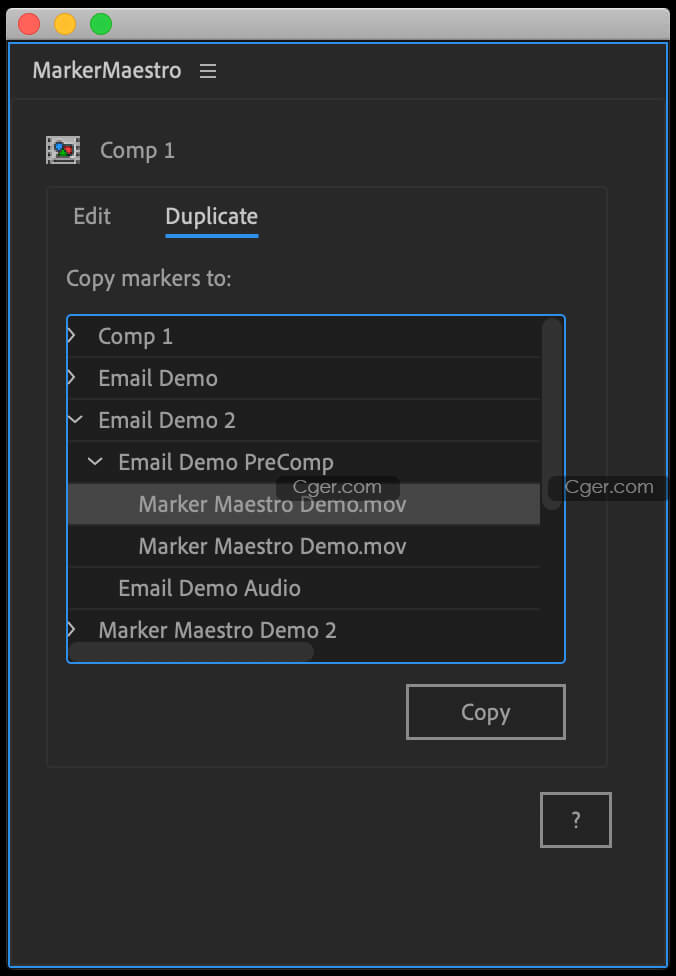
Add, edit, delete, shift and copy one or as many markers as you want. The missing Markers panel in After Effects, and more!
Conduct Your Markers As You Please!
Introducing Marker Maestro, The Missing After Effects Markers Panel.
Marker Maestro gives you complete power over your layer and Comp markers, all in one panel. Select a layer and see all the markers in the Markers list. Deselect all layers and Marker List shows all of the Comp markers.
Add, Edit and Delete Markers
You can add and delete markers with the simple interface buttons. Double-click any marker in the Markers List to edit that marker.
Jump To A Marker
Select a marker in the Markers List, and jump the playback head to that marker by clicking the CTI button.
Shift Markers Forward And Backward In Time
With Marker Maestro, you can shift selected markers backwards and forwards in time by adjusting the timecode in the shift window. Enter the timecode for the amount you want to shift, and click the shift button. Say you have comp markers and you have to add 27 frames here and 13 frames there. Wouldn't it be nice if you could move the last four markers 40 frames forward in the timeline? Now you can!
Plus, you can enter shorthand timecode in the shift window. Type in 40 frames in a 23.98 timeline, and Marker Maestro automatically converts it to 1:16.
Marker Maestro Edit panel
Duplicate Your Markers
Markers can now be duplicated by selecting one, two, or all of your layer or comp markers and copying to any layer or comp in your entire project. Bring in an audio file with markers embedded in it, select it in the timeline and copy it to the comp, or to another comp or layer within your project.
登录可见下载资源信息, 现在去登录
带到手机上看
热门CG资源
- 24个儿童玩具三维模型
- 小故障Bokeh标志logo介绍Glitch Bokeh Logo Intro视频FCPX模板
- 小故障Bokeh标志logo介绍Glitch Bokeh Logo Intro视频FCPX模板
- 创意的3DLOGO标志电影首映AE模板视频下载(含音频)
- Visible Body Human Anatomy Atlas for PC Full (3D)
- 小故障景观LOGO标志AE模板视频下载
- Juan Melara - FilmUnlimited PowerGrades - luts
- 抽象元素标题ae模板视频下载
- Anatomy 360 Anger Pain win
- Udemy - How to Create a 3D Survival Game in Godot 4.2 with GDScript
- Coloso - Solid basic theory to learn with casual characters by mogoon
- Gumroad - Nikolai Lockertsen BrushSets for Procreate [Bleed Eggs Greens] - brush
- Substance Source Project 22 - 32 Substances
- Commercial Font.Scene Release (2018-2020) - font
- 5部Digital Tutors系列的NUKE教程
- Domestika - Art Direction with Cinem 4D Spanish
- Blender 2.8-2.9 addon pack
- Cubebrush - 3d Product Rendering Studio For Blender 3d - 3dmodel
- PBR Game 3D Models Bundle 2 February 2023 29GB
- Gumroad - Designing with Confidence 2 by Anthony Jones
共 0 条评论