灯光照明视觉开发软件工作流程Pluralsight - Lighting VFX Workflows with Katana and RenderMan 免费下载
灯光照明视觉开发软件工作流程Pluralsight - Lighting VFX Workflows with Katana and RenderMan 免费下载
在这期视频教程中, Katana,RenderMan照明视觉特效工作流程教程,你将学会如何有效地使用这些软件包括Nuke 11,整合任何CG资产背板。教程知识点包括如何组织和准备 Katana HDRI。探索如何匹配Katan照明到相应的照明设置。以及如何快速校准Nuke渲染照明和信息以Katan为最终渲染。当你完成本课程,你将不仅能够整合任何资产,也可以学会如何建立一个特效照明工作流程。软件要求:Katana 2.6,RenderMan 21,NUKE 11和Maya 2017。
Have you ever wonder how to fully integrate a CG asset to a backplate? In this course, Lighting VFX Workflows in Katana and RenderMan, you’ll learn how to efficiently use those software packages in conjunction with NUKE 11 to integrate any CG asset to a backplate. First, you’ll discover how to stitch and prepare the HDRI to be used on Katana. Next, you’ll explore how to match the lighting on Katana to the corresponding lighting on set. Finally, you’ll cover how to quickly calibrate the lighting of your renders in NUKE and bring back that information to Katana for the final render. When you’re finished with this course, you’ll not only be able to integrate any asset to your plates, but also develop a solid VFX lighting workflow. Software required: Katana 2.6, RenderMan 21, NUKE 11, and Maya 2017.
资源推荐:
AE模板-卡通漫画素描涂鸦人物装饰元素动画+通道视频素材 综艺节目必备素材
AE脚本-1850+MG动画文字标题图形背景转场运动预设元素V2(更新) Win/Mac
AE脚本-121组关键帧曲线缓入缓出平滑图形编辑器MG动画脚本Flow V1.2.1+使用教程
AE模板-4K分辨率400+组MG动画动态图形元素漫画标题动画呼叫指示线
AE图形排列阵列克隆MG动画脚本+使用教程Gridder 2 Win/Mac
C4D R19三维软件Maxon CINEMA 4D Studio R19.024 Win中文版/英文版/(含序列号+安装教程) 免费下载
87time C4D Octane渲染器全面入门讲解教学【悟】Octane Render中文教程 OC教程
登录可见下载资源信息, 现在去登录
带到手机上看
热门Mac 专区
- 21种塔式集装箱港口起重机三维模型Artstation Cranes 11 pieces (max,obj,fbx,stl,blend格式)
- 剪映国际版CapCut 3.8.0 VIP随便用!支持Win/Mac
- 达芬奇模板-历史记忆老照片展示纪录片开场幻灯片放映模板 History Gallery
- Adobe PS2024 Beta 25.11旭日版下载 Win/Mac
- ADOBE XD for Mac( XD ) v57.1.12.2 中文激活版
- ACR 来了 AdobeCameraRaw x64 16.4版本 ,支持AI功能
- 最新AI智能音轨分离神器UVR5 (Ultimate Vocal Remover GUI v5.6)WIN/MAC,一键分离人声和伴奏!
- 最新AI智能音轨分离神器UVR5 (Ultimate Vocal Remover GUI v5.6)WIN/MAC,一键分离人声和伴奏!
- Adobe太猛了!海岛版 PS 2024 Beta 25.7 一键安装版 Win/Mac
- 剪映国际版CapCut 3.8.0 VIP随便用!支持Win/Mac
- Adobe 2019-2024全家桶Win+Mac系统一键安装包,Ps Me Ae Pr 全线升级,性能更稳定 全家桶
- 虎标 PS2024 25.0正式版WIN/MAC+Neural Filters24.7+CameraRaw15.5+一键安装近60款PS插件汉化合集!
- Autodesk Maya 2024 WIN/NoLM 中文/英文/多语言版
- 大气三维自然环境地形景观渲染软件Planetside Software Terragen Professional v4.1.18 X64 Win/Mac免费下载 含中文安装说明
- Mac一键删除卸载软件AppDelete 4.1.4
- 达芬奇模板-视频博客Vlog频道点赞通知订阅按钮二维流体风格标题动画Liquid Youtube Buttons | DaVinci Resolve
- Rhino/SketchUp/Archicad/Revit实时渲染插件Enscape 3D 2.8.0.2.26218 Win版
- SketchUp插件-参数化建模插件Viz Pro v2.6.1 for SketchUp版
- 中文汉化版-Lightroom预设转换为Capture One样式软件Picture Instruments Preset Converter Pro 1.0.8
- 3D-Coat 4.8.22 Win x64三维游戏模型雕刻软件 版
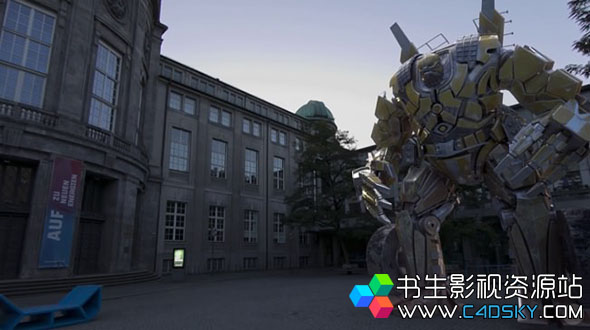
共 0 条评论