12集Substance Painter 2018官方入门教程,含工程文件
12集Substance Painter 2018官方入门教程,含工程文件
在这期Substance Painter教程中,我们将采用基于项目的方法来学习Substance Painter。我们将逐步为旧灯笼添加纹理贴图,以说明Substance Painter中使用的关键工作流程和技术。教程知识点包括:创建项目,烘焙贴图,创建和保存材质预设,使用图层实例和锚点等主题。我们还将在Substance Painter中直接使用IRAY导出纹理和渲染投资组合图像。
In this course we are going to take a project based approach to learning Substance Painter. We will texture an old lantern step by step to illustrate key workflows and techniques used in Substance Painter. We will cover topics such as creating projects, baking maps, creating and saving material presets, working with layer instances and anchors. We will also look at exporting textures and rendering a portfolio image using IRAY directly in Substance Painter.
教程目录:
01 - Creating and setting up a project创建和设置项目
02 - Baking maps used in the texturing process烘焙贴图
03 - Creating the base paint material创建基础油漆材质
04 - Finishing the painted material and creating rust完成油漆材质并产生锈蚀
05 - Finishing the rust material整理防锈材质
06 - Applying Smart Materials and Layer Instancing应用智能材料和图层实例化
07 - Using the brush system使用笔刷系统
08 - Using Paint Effects, Projection and Cloning tools使用绘制效果,投射和克隆工具
09 - Using Anchors使用锚点工具
10 - Masking materials with ID maps and Polygon Fill Tool遮罩材质与ID贴图和多边形填充工具
11 - Creating the dirt and glass materials污垢和玻璃材质
12 - Rendering a portfolio image and exporting maps绘制投资组合图像和导出贴图
中文版Substance Painter:https://cgcountry.com/60044.html
资源推荐:
AE模板+AE脚本-高科技军事信息化动态元素包HUD模版Quantum HUD Infographic v2
高科技炫酷信号故障像素毛刺视频转场AE脚本Glitch Composer+使用教程
AE脚本-1850+MG动画文字标题图形背景转场运动预设元素V2(更新) Win/Mac
AE脚本-烟雾火焰水墨图形粒子汇聚破碎图片Logo文字特效插件预设
AE脚本-炫酷Particular粒子消散汇聚特效预设文字图片Logo脚本插件
C4D R19三维软件Maxon CINEMA 4D Studio R19.024 Win中文版/英文版/(含序列号+安装教程) 免费下载
87time C4D Octane渲染器全面入门讲解教学【悟】Octane Render中文教程 OC教程
登录可见下载资源信息, 现在去登录
带到手机上看
热门Mac 专区
- 21种塔式集装箱港口起重机三维模型Artstation Cranes 11 pieces (max,obj,fbx,stl,blend格式)
- 剪映国际版CapCut 3.8.0 VIP随便用!支持Win/Mac
- 达芬奇模板-历史记忆老照片展示纪录片开场幻灯片放映模板 History Gallery
- Adobe PS2024 Beta 25.11旭日版下载 Win/Mac
- ADOBE XD for Mac( XD ) v57.1.12.2 中文激活版
- ACR 来了 AdobeCameraRaw x64 16.4版本 ,支持AI功能
- 最新AI智能音轨分离神器UVR5 (Ultimate Vocal Remover GUI v5.6)WIN/MAC,一键分离人声和伴奏!
- 最新AI智能音轨分离神器UVR5 (Ultimate Vocal Remover GUI v5.6)WIN/MAC,一键分离人声和伴奏!
- Adobe太猛了!海岛版 PS 2024 Beta 25.7 一键安装版 Win/Mac
- 剪映国际版CapCut 3.8.0 VIP随便用!支持Win/Mac
- Adobe 2019-2024全家桶Win+Mac系统一键安装包,Ps Me Ae Pr 全线升级,性能更稳定 全家桶
- 虎标 PS2024 25.0正式版WIN/MAC+Neural Filters24.7+CameraRaw15.5+一键安装近60款PS插件汉化合集!
- Autodesk Maya 2024 WIN/NoLM 中文/英文/多语言版
- 大气三维自然环境地形景观渲染软件Planetside Software Terragen Professional v4.1.18 X64 Win/Mac免费下载 含中文安装说明
- Mac一键删除卸载软件AppDelete 4.1.4
- 达芬奇模板-视频博客Vlog频道点赞通知订阅按钮二维流体风格标题动画Liquid Youtube Buttons | DaVinci Resolve
- Rhino/SketchUp/Archicad/Revit实时渲染插件Enscape 3D 2.8.0.2.26218 Win版
- SketchUp插件-参数化建模插件Viz Pro v2.6.1 for SketchUp版
- 中文汉化版-Lightroom预设转换为Capture One样式软件Picture Instruments Preset Converter Pro 1.0.8
- 3D-Coat 4.8.22 Win x64三维游戏模型雕刻软件 版
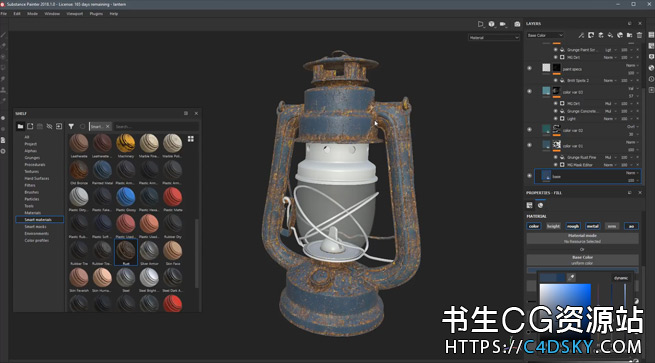
共 0 条评论