SOLIDWORKS提示诀窍及技巧教程(含英文字幕)SOLIDWORKS: Tips & Tricks 共140集
SOLIDWORKS提示诀窍及技巧教程(含英文字幕)SOLIDWORKS: Tips & Tricks共140集
=============教程目录结构============
SOLIDWORKS - Tips & Tricks
0. New This Week
01 Display objects inside assemblies in different ways
1. Introduction
01 Welcome
2. Tips and Tricks
01 Quick switching between lines and arcs
02 Switching sketch planes
03 Using Pack and Go to rename files
04 Cutting and pasting custom properties
05 Custom property links
06 Plane mates
07 Create a face fillet using hold lines
08 Use construction geometry to simplify sketches
09 Convert and offset entities
10 Dissolve sketch text tool
11 Create a flat pattern
12 Use the Curve Driven Pattern tool
13 Use the Combine command
14 Working with the Split command
15 Use the Fill Pattern command
16 Looking at solid sweeps
17 Looking at interference detection
18 Checking out virtual sharps
19 Using and dimensioning arcs and curves
20 Looking at the path length dimension
21 Customizing the Command Manager
22 Looking at normal cuts
23 Creating a fishmouth with two connection points
24 Understanding mouse gestures
25 Renaming files
26 Creating build materials from SOLIDWORKS Explorer
27 Checking out Treehouse
28 Exporting out of Treehouse
29 Pipe coping with surface flatten
30 Mouse gesture tips
31 SOLIDWORKS Explorer - Renaming files
32 SOLIDWORKS Bill of Materials (BOM)
33 Treehouse
34 Selection set
35 Exclude from BOM
36 Wrap feature
37 Split line tricks
38 Creating custom custom property names
39 Link to thickness
40 FeatureManager search
41 Selection tricks
42 Using the Tab key to hide and show
43 Selection option rotation using the A key
44 Enter key for Repeat Last Command
45 Power trim tricks
46 Recover the popup bar
47 Quick reference planes
48 Command search
49 Drag and drop from search
50 Export to DXF DWG 1 -1
51 Breadcrumb tricks
52 Freehand sketching in Sketch Ink
53 Auto Sketch Entities for Sketch Ink
54 Sketch Ink Ruler
55 Sketch Ink Protractor
56 Touch with Sketch Ink
57 Freehand markup
58 Bounding Box in assemblies
59 eDrawings webpage creation
60 Treehouse custom properties
61 Defeature Silhouette
62 Exploded View improvements
63 External References for SOLIDWORKS 2019
64 Save an assembly as a part
65 Interference detection for multibody parts
66 3D textures
67 SOLIDWORKS open times
68 Arc length
69 Reference length
70 Zoom to fit tricks
71 Create a plane on the end of line
72 Trim tool enhancements
73 Weldment corners
74 Smart patterns
75 Sensors
76 Shell only one section
77 Square spring
78 Using equal curvature
79 Fun with magnetic mates
80 Direct editing - Delete Hole
81 Direct editing - Move Face tricks
82 Sketching - Disable auto relations
83 Using the reload command
84 Tricks for saving parts for 3D printing
85 Using the Biad to sketch
86 Fun with intersections
87 Previous Selection
88 Select Other
89 Change a face from solid to transparent
90 Using files from other software packages
91 Select Tangency
92 Selection Filters - F5 and F6
93 Save SOLIDWORKS settings
94 Flat Tree View
95 Collapse a tree
96 Folders in the tree
97 Custom views
98 Custom views in drawings
99 Rotate about an entity
100 Normal To
101 Zoom to Selection
102 Rotate about the scene floor
103 Reference triad
104 Quickly add sketch relationships
105 Lasso Selection
106 Zoom to Selection
107 Save As with References
108 Viewing a part in wireframe
109 Close sketch to model
110 SketchXpert
111 Invert Selection
112 Single command per pick
113 Derived Sketch
114 Pierce vs. coincident
115 Reset Dragging
116 Feature Freeze
117 Importing a mesh body
118 Converting to a mesh body
119 Opening ScanTo3D mesh files
120 Mesh Prep Wizard
121 ScanTo3D and Curve Wizard
122 Decimate Mesh Body
123 Segment Imported Mesh Body tool
124 ScanTo3D - Mesh Edit
125 Surface From Mesh tool
126 ScanTo3D - Surface Wizard
127 Using MeshLab
128 Simplifying a huge mesh in MeshLab
129 3D textures
130 Creating multiple planes at once
131 Using surface intersections for complex modeling
132 Add hardware to assemblies
133 Sketch-driven component patterns
134 View multiple drawing sheets at the same time
135 Auto-add item quantity to balloons
136 Create leaders to point to multiple items
137 Move a view from one sheet to the next
138 Fix a description that's too long
139 Mate parts with Lock Rotation
140 Search for options within SOLIDWORKS
资源推荐:
AE模板+AE脚本-2000组扭曲透视旋转冲击摄像机视频无缝转场预设V6.1
PR模板-500组摄像机推拉聚焦信号损坏扭曲Premiere视频转场
AE脚本+模板-2000个MG扁平化社交时尚教育文化图标Icon场景动画工具包(更新至V17)
AE脚本-1700+INS手机横竖屏视频包装动画文字标题字幕预设V6.2,扩展界面已汉化
AE模板-128组摄像机推拉聚焦信号故障损坏水墨视频转场动画
400种图形遮罩错位移动旋转视频无缝转场预设AE脚本,支持Win/Mac版
AE模板+脚本-1000组扭曲透视旋转平移冲击摄像机图片视频无缝转场预设V4
登录可见下载资源信息, 现在去登录
带到手机上看
热门Mac 专区
- 21种塔式集装箱港口起重机三维模型Artstation Cranes 11 pieces (max,obj,fbx,stl,blend格式)
- 剪映国际版CapCut 3.8.0 VIP随便用!支持Win/Mac
- 达芬奇模板-历史记忆老照片展示纪录片开场幻灯片放映模板 History Gallery
- Adobe PS2024 Beta 25.11旭日版下载 Win/Mac
- ADOBE XD for Mac( XD ) v57.1.12.2 中文激活版
- ACR 来了 AdobeCameraRaw x64 16.4版本 ,支持AI功能
- 最新AI智能音轨分离神器UVR5 (Ultimate Vocal Remover GUI v5.6)WIN/MAC,一键分离人声和伴奏!
- 最新AI智能音轨分离神器UVR5 (Ultimate Vocal Remover GUI v5.6)WIN/MAC,一键分离人声和伴奏!
- Adobe太猛了!海岛版 PS 2024 Beta 25.7 一键安装版 Win/Mac
- 剪映国际版CapCut 3.8.0 VIP随便用!支持Win/Mac
- Adobe 2019-2024全家桶Win+Mac系统一键安装包,Ps Me Ae Pr 全线升级,性能更稳定 全家桶
- 虎标 PS2024 25.0正式版WIN/MAC+Neural Filters24.7+CameraRaw15.5+一键安装近60款PS插件汉化合集!
- Autodesk Maya 2024 WIN/NoLM 中文/英文/多语言版
- 大气三维自然环境地形景观渲染软件Planetside Software Terragen Professional v4.1.18 X64 Win/Mac免费下载 含中文安装说明
- Mac一键删除卸载软件AppDelete 4.1.4
- 达芬奇模板-视频博客Vlog频道点赞通知订阅按钮二维流体风格标题动画Liquid Youtube Buttons | DaVinci Resolve
- Rhino/SketchUp/Archicad/Revit实时渲染插件Enscape 3D 2.8.0.2.26218 Win版
- SketchUp插件-参数化建模插件Viz Pro v2.6.1 for SketchUp版
- 中文汉化版-Lightroom预设转换为Capture One样式软件Picture Instruments Preset Converter Pro 1.0.8
- 3D-Coat 4.8.22 Win x64三维游戏模型雕刻软件 版
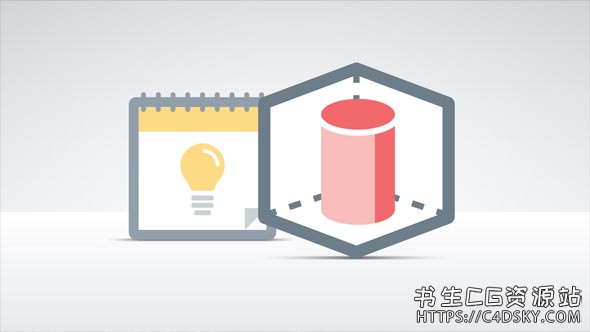
共 0 条评论