83集Cinema 4D R21官网技巧教程打包下载Cinema 4D R22 Tips
83集Cinema 4D R21官网技巧教程打包下载Cinema 4D R22 Tips
教程目录:
Tip - 180- How to mask effectors using other effectors
Tip - 189- How to project a polygon object or spline onto another object -
Tip - 189_ How to project a polygon object or spline onto another object
Tip - 198- How to use polygon objects with Hair including Dynamics
Tip - 199- How to easily move a parent object without its children -
Tip - 203- How to unwrap UVs in a symmetrical way
Tip - 207- How to use the Bevel Deformer to create interesting patterns
Tip - 210- How to draw splines with horizontal and vertical segments
Tip - 211- How to scale, rotate and move multiple polygons individually
Tip - 212- What are Fields-
Tip - 213- How to increase the performance of Multi-Instances in the Viewport
Tip - 214- What are Volumes- – A short introduction
Tip - 216- How to use a Fields setup in multiple effectors
Tip - 217- How to speed up ProRender's Sub Frame Motion Blur
Tip - 218- How to create parametric selections
Tip - 219- How to control Vertex Maps with Fields
Tip - 220- How to expose node parameters to the Material Manager
Tip - 221- How to control the Bevel Deformer with Fields
Tip - 222- How to create a growth effect
Tip - 224- How to speed up rendering of node-based materials
Tip - 225- How to optimize splines in the Volume Builder_3
Tip - 226- How do Converter nodes work-
Tip - 227- How to use Hair in conjunction with the Volume Builder
Tip - 228- What are Context nodes- – A short introduction
Tip - 229- How to reduce polygons on final volume meshes
Tip - 230- What is the difference between Context and Local Context-
Tip - 231- How to get rid of artifacts in volumes
Tip - 232- How to blur a vertex map
Tip - 233- How to export a single object
Tip - 234- How to move multiple wires from one node port to another
Tip - 235- How to find the settings for the Interactive Render Region
Tip - 236- How to create sliced falloffs
Tip - 237- How to create alembic files out of single objects
Tip - 239- How to turn a noise into a volume mesh
Tip - 240- How to create a random polygon selection using Fields
Tip - 241- Send a Viewport rendering to the Picture Viewer
Tip - 242- How to select every n-th polygon using Fields
Tip - 243- What is the setting -Projection Display-
Tip - 247- How to select a row of polygons
Tip - 248- How to use the new gradient in Cinema 4D R20
Tip - 249- How to create Plastic Deformation in Cinema 4D
Tip - 250- How to integrate the viewport into the Node Editor
Tip - 251- How to make paper float in Cinema 4D
Tip - 253- How to adjust node interfaces using the Resource Editor in Cinema 4D
Tip - 254- Create simple seamless texture mapping in Cinema 4D
Tip - 255- How to use one filter layer in multiple Volume Builders at once in Cinema 4D
Tip - 256- Snap a manual tracker back to the tracked pattern in Cinema 4D
Tip - 257- How to transfer a weight map over to another object in Cinema 4D -
Tip - 258- Send viewport renderings to the Picture Viewer in Cinema 4D
Tip - 259- Make dynamic objects follow splines in Cinema 4D
Tip - 260- Merge projects on import with Drag and Drop in Cinema 4D
Tip - 261- How to create variations of Mixamo animations in Cinema 4D
Tip - 262- Loop animation along splines in Cinema 4D Release 21
Tip - 263- How to use the new Subfields workflow in Cinema 4D Release 21
Tip - 264_ How to render any node_s output as a multi-pass in Cinema 4D Release 21
Tip - 265- How to speedup the volume workflow in Cinema 4D Release 21
Tip - 266- How to swap colors in Cinema 4D Release 21 -
Tip - 267- The new UV Transform tool in Cinema 4D R21
Tip - 268- Create a Curl Noise effect in Cinema 4D R21
Tip - 269- Introduction to the new commands for Spline UIs in R21
Tip - 270- How to have realtime playback in the viewport_2
Tip - 271- How to reset scheme colors in Cinema 4D R21
Tip - 272- Change the icon in the Object Manager
Tip - 273- Create and reuse custom User Data defaults in Cinema 4D R21
Tip - 274- Quickly find an object in the Object Manager
Tip - 275- Create specific material types in Cinema 4D R21
Tip - 276- How to create a wet map
Tip - 277- Consolidate all referenced data in a dedicated folder
Tip - 278- How to quantize a whole Fields setup in Cinema 4D
Tip - 279- How to create a custom default scene in Cinema 4D
Tip - 280- How to adjust Dynamics for small objects in Cinema 4D
Tip - 281- How to create a repeating animation with Fields in Cinema 4D
Tip - 282- How to speed up reshaping of volumes in Cinema 4D
Tip - 283- How to disable all control elements in the Viewport in Cinema 4D S22
Tip - 284- How to manually unwrap UVs in Cinema 4D S22
Tip - 285- How to mirror selections in the Viewport as well as in the UV Editor in Cinema 4D S22
Tip - 286- How to render Material ID Passes using Nodes
Tip - 287- How to find UV islands with wrong alignment in Cinema 4D S22
Tip - 289- How to check and fix UV Distortion in Cinema 4D S22
Tip - 290- How to smoothly reconnect UV islands in Cinema 4D S22 – Weld & Relax
Tip - 291- How to quickly delete an animation track in Cinema 4D
Tip - 292- How to quickly copy Viewport Effects over to the Render Settings in Cinema 4D S22
Tip - 293- How to quickly toggle Viewport Filters in Cinema 4D S22
资源推荐:
C4D S22三维软件Maxon Cinema 4D Studio S22.116 Win/Mac中文版/英文版/+通用破解补丁
C4D R21三维软件Maxon CINEMA 4D Studio R21.207 Win/Mac中文版/英文版/+预设库
C4D R20三维软件Maxon CINEMA 4D Studio R20.057 中文版/英文版/
C4D R19三维软件Maxon CINEMA 4D Studio R19.068 中文版/英文版/(含序列号+安装教程)
GSG灰猩猩XP粒子插件全面介绍教程Greyscalegorilla’s Guide to X-Particles
350+C4D车漆陶瓷混凝土金属织物玻璃木材Arnold/Octane/Redshift材质包 含安装教程
中文汉化版-红巨星粒子特效AE插件包Red Giant Trapcode Suite 15.1.8 Win/Mac 含多个注册码
中文汉化版-点线面三维粒子AE插件Rowbyte Plexus 3.1.12 CS5.5 - CC 2019/2020 Win/Mac
中文汉化版-AE节点式三维粒子插件Superluminal Stardust 1.5.0 Win
登录可见下载资源信息, 现在去登录
带到手机上看
热门C4D资源
- C4D软件与Redshift渲染器创建水晶折射模型渲染视频教程
- C4D教程-在C4D中使用Redshift渲染创建逼真的香烟燃烧效果
- 学习C4D中Arnold5渲染器高级案例Cinema4D视频教程
- C4D教程 威士忌玻璃酒广告瓶子建模材质灯光渲染完整教程 含工程文件
- C4D插件 角色绑定系列 Cactus3D Complete for Cinema4D R15-R16 Win&Mac
- Cinema 4D使用Maxwell Render高性能渲染介绍教程
- c4d文字倒角预设专业版 Text Edge FX Pro 2.0 for Cinema 4D
- Cinema 4d线框插件汉化版MagicWireframe,支持R12-R14
- C4D插件-项目摄像机快速切换带预览渲染插件3dtoall C4D Cams v1.1
- 灰猩猩C4D循环动画制作插件Greyscale Gorilla GSG Signal (R23) Win/Mac
- C4D搭配Octane渲染器创建超酷的色差折射艺术特效视频教程Skillshare ColorTrap | Create Super Cool Refractive Art in Cinema4D & Octane
- 光线追踪物理渲染器C4D插件Nvidia Iray for Cinema 4D v2.0 Win-Mac R16 版
- Cinema 4d vray渲染器vray 1.9 for c4d r12-r15(Win&Mac)
- 中文汉化版C4D插件-阿诺德渲染器插件Solid Angle Cinema 4D To Arnold v4.2.0 R25 (C4DtoA) Win
- Redshift渲染器快速掌握指南写实蜗牛案例教程C4D Redshift Snail BodyPaint
- 中文汉化版-C4D阿诺德渲染器插件Solid Angle Cinema 4D To Arnold 3.0.2 for Cinema 4D R21 Win替换版
- C4D 2K分辨率纹理Vray材质包 支持CINEMA 4D R13 ~ R17
- 115种浴室内C4D集合模型 Evermotion Archmodels vol.6
- C4D破碎插件Nitro4D NitroBlast v1.02 Full for R12-15 注册版本
- TVart天津包装-C4D原版工程
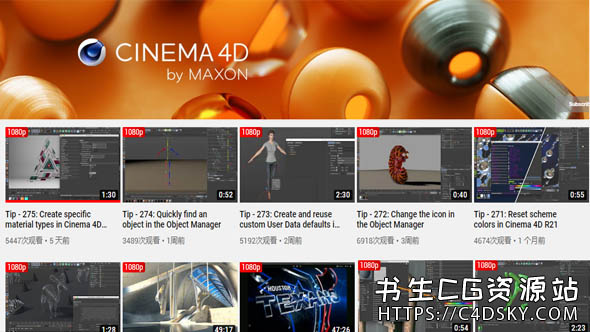
共 0 条评论