AE关键帧动画曲线调节MG动画脚本AEsweet Easy v1.1.2 Win/Mac 中英文AE均适用
AE关键帧动画曲线调节MG动画脚本AEsweet Easy v1.1.2 Win/Mac 中英文AE均适用
AEsweet Easy是一款After Effects的关键帧助手,它可以帮助构建流畅的动画。Easy内置一些动画曲线预设,精心制作的动画预设可以应用到你想要的任何属性(位置,缩放等)。每个预设都有一个可视图展示,可以让您更好地理解将要应用的运动。而且您也可以一次使用具有多个图层和属性的Easy。Easy is a keyframe assistant for After Effects. It is a powerful tool hiding in a little panel that will help you build smooth animations in a few clicks. We believe that the key for good animation is in the right timing. However working with keyframes and the Graph Editor sometimes can be very time consuming. That’s why we wanted to create a tool which will speed up this process and give you the ability to create smooth animations almost instantly. Easy has a build-in collection with carefully crafted animation presets that will be applied almost to any property you want. Each preset is represented by a visual graph that will give you a better understanding of the motion that will be applied. If you are an advanced user you can use Shortcut Mode, which uses even less space. The result of applying a preset is a few keyframes which are completely editable. Easy doesn’t use Expressions which sometimes are hard to understand and edit. You can use Easy with multiple layers and properties at once.
Easy脚本使用方法:
1>选择动画关键帧
2>选择预设,点击Ease It
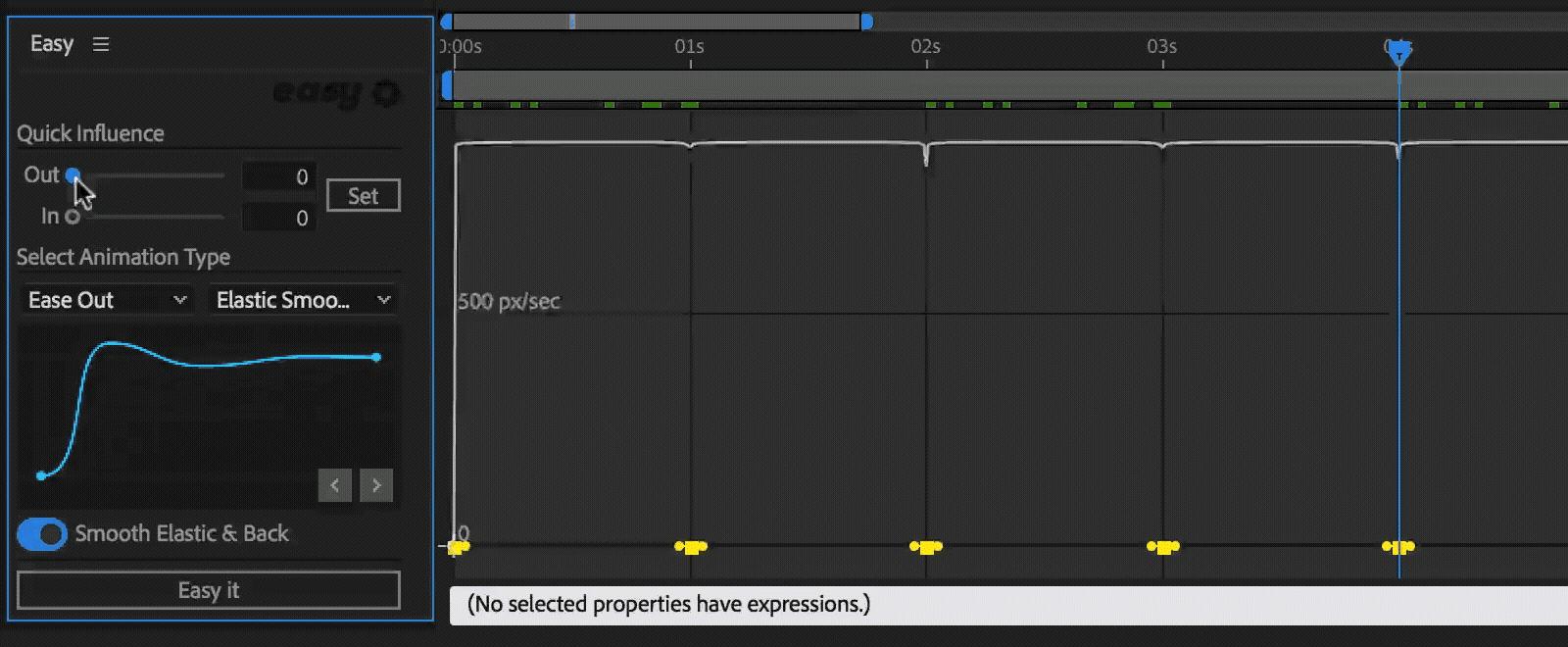
支持Win/Mac AE版本:
AE CC 2019, CC 2018, CC 2017, CC 2015.3, CC 2015, CC 2014, CC, CS6, CS5.5, CS5
AE脚本怎么安装?
1.拷贝Easy.jsx文件和(Easy)文件夹到下面目录
Windows:C:\Program Files\Adobe\Adobe After Effects “对应你的AE版本”\Support Files\Scripts\ScriptUI Panels\ (可停靠面板)
MAC:Master HD/Applications/Adobe After Effects “对应你的AE版本”/Scripts/ScriptUI Panels/ (可停靠面板)
2.打开AE,为了轻松访问网络,以便您的测试你的脚本已经注册。此选项下,After Effects“首选项>常规”选项卡中开启
Win:编辑(Edit)> 首选项(Preferences) > 常规(General) > 勾选上*允许脚本读写和访问网络(Allow Scripts to Write Files and Access Network)
Mac:After Effects > 首选项(Preferences) > 常规(General) > 勾选上*允许脚本读写和访问网络(Allow Scripts to Write Files and Access Network)
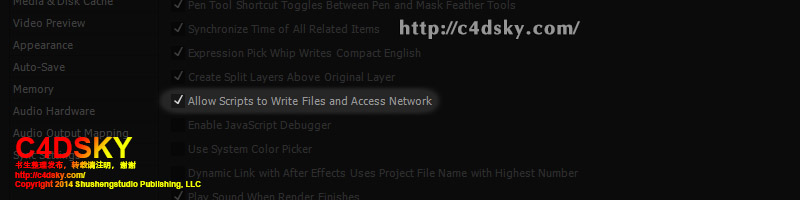
3.在window下就可以找到脚本!
AE脚本不能用?
切记不要用中文版AE,中文版表达式容易报错
资源推荐:
中文汉化版-AE节点式三维粒子插件Superluminal Stardust 1.4.1
中文汉化版-AE点线面三维粒子插件Rowbyte Plexus 3.1.9 CS6-CC 2018-CC 2019 Win/Mac
中文汉化版-AE/PR视觉特效幻影粒子插件Boris FX Particle Illusion v12.0.3.4169
中文汉化版Red Giant Trapcode Suite 15.1.1 Win/Mac 红巨星粒子特效插件包
一键安装版 AE脚本-火焰烟雾魔法火星尘土粒子飘散破碎消失特效工具包V3
一键安装版 AE脚本-信号损坏故障色彩分离复古科技感视频特效预设包 Win/Mac
AE脚本-1000组动感文字标题动画毛刺效果预设() Text Library V2 Win/Mac
AE脚本-1500组视频特效包装动画预设电影音乐剪辑模板() Video Library V3
登录可见下载资源信息, 现在去登录
带到手机上看
热门AE资源
- AE模板:445种手绘动漫雷电能量爆炸游戏火焰烟雾流体MG动画元素+渲染好视频素材
- AE教程-运动图形创意视觉MG动画制作基础学习 Motion Magic
- AE模板-50种手机竖屏派对演唱会海报封面设计宣传动画
- 三维网格变形虚拟现实套装AE/PR插件 Mettle Plugins Bundle 2024.2 CE Win
- AE教程-如何使用Stardust星辰粒子插件制作科技感全息3D线框外观效果教程
- 爆炸新闻开场包装AE模板
- 柔美动态水墨和图像内容的双重曝光特效AE模板
- 故障闪烁文字特效AE模板
- 明亮的名言警句引用文字动画AE模板
- 橄榄球体育赛事栏目包装宣传展示AE模板
- 复古时尚开场宣传片预告片展示AE模板
- 创意的浮动镂空叠加文字动画特效AE模板
- 线条波动Logo动画展示AE模板
- 动态文字标题排版展示AE模板
- 大气科技感信号损坏噪点宣传片展示AE模板
- 圆圈图形动画文字图片视频开场展示AE模板
- 超棒霓虹灯标牌创建器AE模板
- 餐厅菜单食物宣传包装AE模板
- 企业商务拼接组合图文展示AE模板
- 苹果版图形矩阵网格排列自定义动画生成器AE插件 Reka Grid v1.3.2 Mac
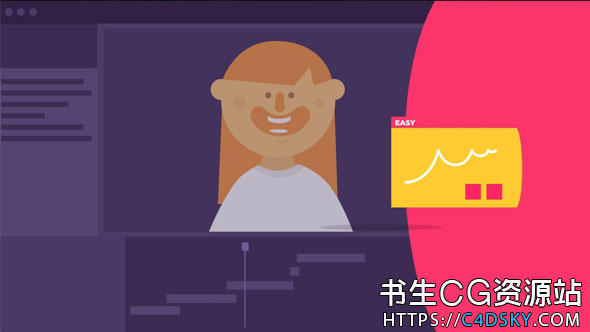
共 0 条评论